Opened 10 years ago
Last modified 2 years ago
#2692 closed defect
Waves uncovering red grid — at Version 13
| Reported by: | brian | Owned by: | wraitii |
|---|---|---|---|
| Priority: | Should Have | Milestone: | Alpha 25 |
| Component: | Core engine | Keywords: | patch |
| Cc: | wraitii | Patch: |
Description (last modified by )
Revision: 15579
RMS: cycladic_archipelago
The waves are uncovering the red impassibility grid when they move on shore. Also, the waves don't stay in sync with the land when the camera is moved. Their location moves faster than the land, so you can move them back out to sea and right up to the land and back and forth just by moving the camera location.
Change History (17)
by , 10 years ago
| Attachment: | screenshot0015.jpg added |
|---|
by , 10 years ago
| Attachment: | screenshot0016.jpg added |
|---|
by , 10 years ago
| Attachment: | system_info.txt added |
|---|
comment:1 by , 10 years ago
| Description: | modified (diff) |
|---|
comment:2 by , 10 years ago
comment:3 by , 10 years ago
I had the same issue using the last autobuild, by raising the water and making go down in atlas. Some red areas would appear on the shore.
comment:4 by , 10 years ago
I had the issue with displaced shore waves when switching to windowed mode, and back to fullscreen. I Fullscreen the Waves were fine. But when in windowed mode (+ resizing the window by hand) the shore waves moved.
comment:5 by , 10 years ago
It happens with both the open source and proprietary drivers (HD 5770, Ubuntu 14.04)
comment:6 by , 10 years ago
Same problem here (HD 5450, Open Drivers, Ubuntu 14.04, GLSL), I attached a clearer picture of the displacement which changes with zoom and camera location. It seems when the camera is at the same height as the water plane the waves are in the right place, but the more zoomed out the camera is the greater the displacement. I'd guess some confused matrix operations.
comment:8 by , 10 years ago
| Owner: | set to |
|---|---|
| Priority: | Must Have → Release Blocker |
Happening to Gameboy on the forums as well. In January he had a Nvida GeForce GTX 650 on Windows Vista.
comment:9 by , 10 years ago
To clarify: there only are problems on HQ water, with waves?
I don't really see how my matrixes could be wrong on Linux and right on OSX but I'll look into it.
comment:10 by , 10 years ago
"To clarify: there only are problems on HQ water, with waves?"
Yes, as soon as I turn off HQ Water, the waves and all the graphics bugs stop.
comment:11 by , 10 years ago
Can any of you debug? If so I'd like to know what data gets passed to str_transform in: -renderer/WaterManager.cpp, line 852 -renderer/terrainRenderer.cpp, line 719 -renderer/terrainRenderer.cpp, line 764
comment:12 by , 10 years ago
What do you need ? I have vs2012 near hand, but don't really know how to use it for that purpose.
comment:13 by , 10 years ago
| Description: | modified (diff) |
|---|


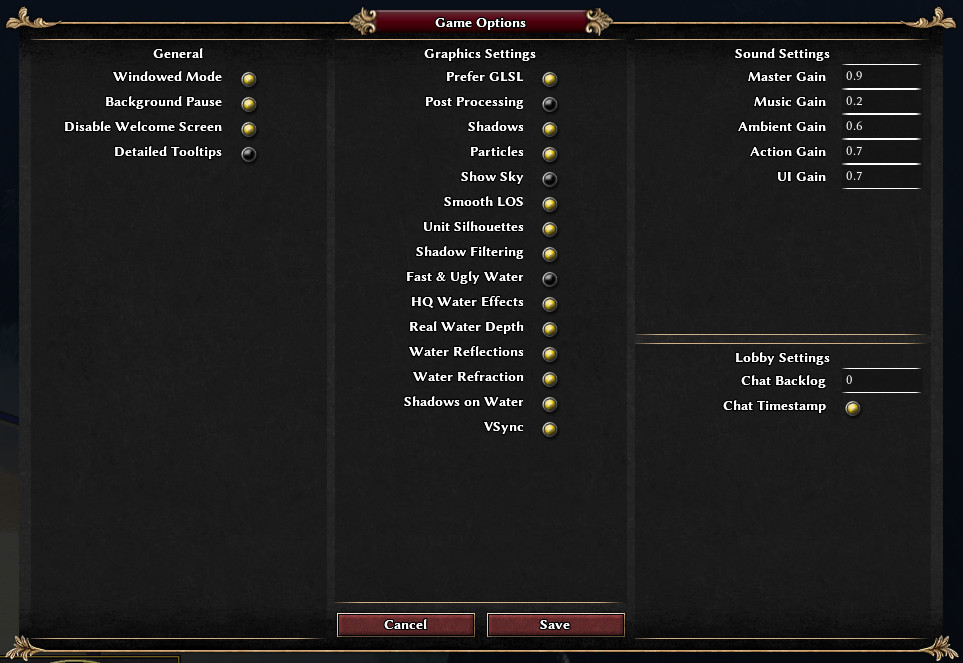

I'm going to assume that you have recompiled the game properly.
I absolutely can't reproduce this, it doesn't happen for me. The red thing is probably because the waves move, incidentally. Also BTW that's not the impassibility grid, but that isn't really important.
Does this happen on all maps? Is it affected by zooming? Is it just moving the camera?