Opened 3 years ago
Last modified 13 months ago
#6025 new defect
Summary page problem with long words
| Reported by: | Langbart | Owned by: | |
|---|---|---|---|
| Priority: | Should Have | Milestone: | Backlog |
| Component: | UI – Miscellaneous | Keywords: | |
| Cc: | Patch: |
Description (last modified by )
This bug was first reported in the Forum by 'nifa'. (I'm just creating the ticket so the bug will not be forgotten.)
On the German summary page, parts of certain words are partially hidden:
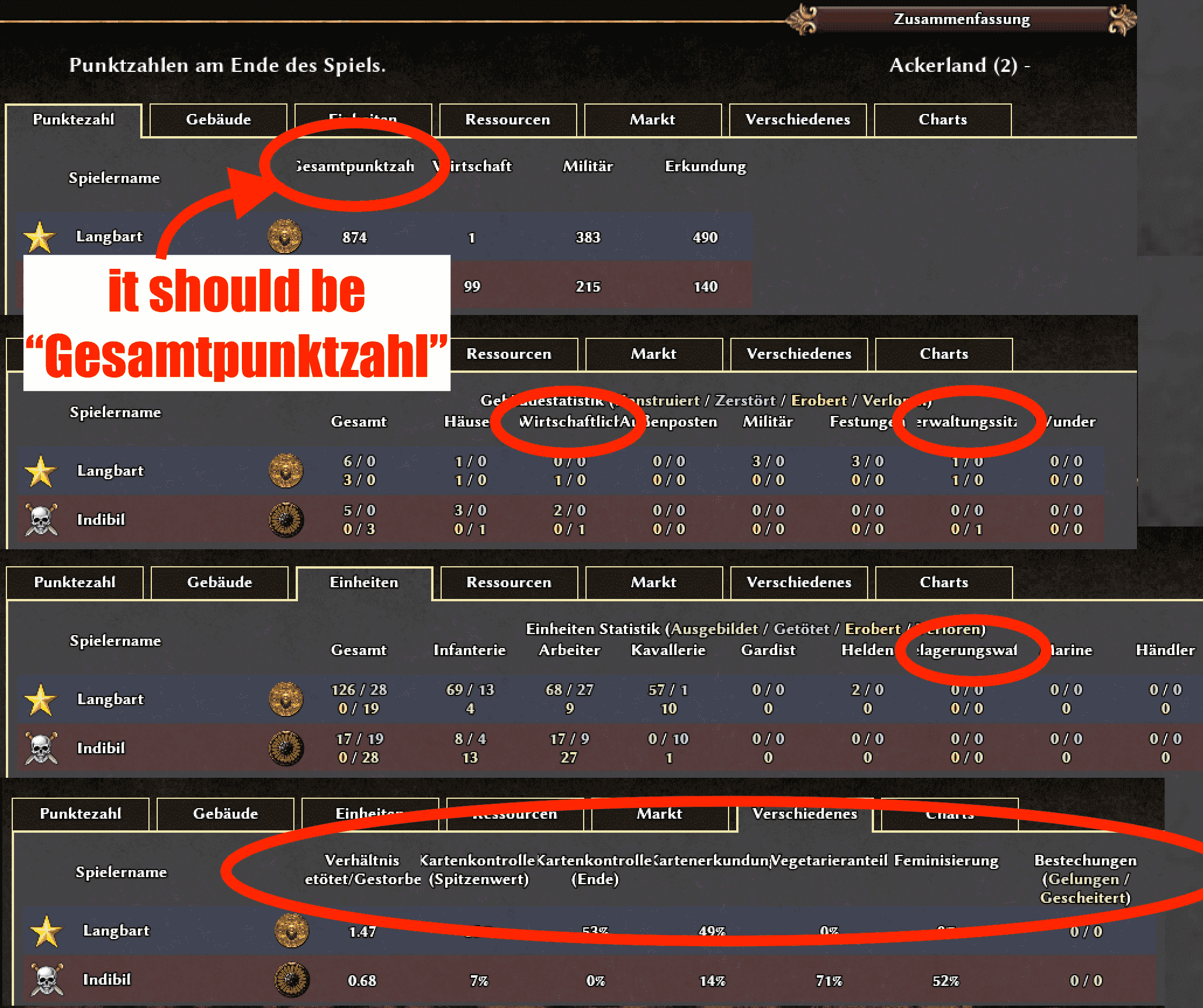
Similar problems can be noticed for: Spanish (Miscellaneous tab), Euskara (Resources tab), Catala (Miscellaneous tab), ... This list goes on with more languages too lazy to check them all.
This bug can be reproduced for A23b (at least for the German summary page).
Tickets that might be in relation to this problem:
Attachments (2)
Change History (12)
by , 3 years ago
| Attachment: | german_summary_page.png added |
|---|
comment:1 by , 3 years ago
| Description: | modified (diff) |
|---|
comment:2 by , 3 years ago
| Milestone: | Alpha 24 → Alpha 25 |
|---|
comment:3 by , 3 years ago
| Description: | modified (diff) |
|---|
follow-up: 7 comment:4 by , 3 years ago
| Description: | modified (diff) |
|---|
added #3684 and #3085 to the description
- #3684 suggests: "The solution for me is supporting higher resolution" (5/Dec/15) by Raymond
- #3684 another suggestion: "Scrolling seems to be the proper solution to me to cover all those issues." (5/Dec/15) by elexis
- #3085 Suggest splitting long words, this might work for German translation, but there are more languages and someone might undo it on Transifex in the future and you end up with the same problem (8/Mar/15) by leper.
I am also in favor of dropping support for 1024x768. I recently adjusted the Summary screen to make better use of an 1920x1200 screen and this solves this old problem.

by , 3 years ago
| Attachment: | summary.jpg added |
|---|
comment:6 by , 3 years ago
| Milestone: | Alpha 25 → Alpha 26 |
|---|
comment:7 by , 2 years ago
Replying to Langbart:
I am also in favor of dropping support for 1024x768. I recently adjusted the Summary screen to make better use of an 1920x1200 screen and this solves this old problem.
comment:8 by , 2 years ago
| Milestone: | Alpha 26 → Backlog |
|---|
comment:9 by , 13 months ago
| Description: | modified (diff) |
|---|
Proposal by vladislavbelov at the forums:
'I think we might make a dynamic layout: if we have width <= 1024 (or some min_width property) then we stick to the current layout else we extend a table accounting preferred widths of its columns (preferred means translated text width + some padding).'
(copied from #6770)

German summary page bugs