#763 closed defect (fixed)
[PATCH] Player and resource colors conflict on minimap
| Reported by: | historic_bruno | Owned by: | Imarok |
|---|---|---|---|
| Priority: | Nice to Have | Milestone: | Alpha 22 |
| Component: | UI & Simulation | Keywords: | patch |
| Cc: | DalerankN8@… | Patch: |
Description (last modified by )
On the minimap, metal mines are shown as yellow which is very similar to player 4's color. Animals are shown as orange which is similar to player 7.
One or the other should be tweaked slightly so the players and resources can be more clearly distinguished.
Attachments (23)
Change History (65)
comment:1 by , 13 years ago
follow-up: 4 comment:3 by , 12 years ago
Why not change the shape of the resource marker as well? So that if some colors are similar, the shape would still distinguish them. Maybe an open circle, triangle, star, or a plus.
comment:4 by , 12 years ago
Replying to knownasilya:
Why not change the shape of the resource marker as well? So that if some colors are similar, the shape would still distinguish them. Maybe an open circle, triangle, star, or a plus.
There were even suggestions to use small pixel art, maybe a tree shape for forests (large clumps of trees), a grey rock for stone mines, etc.
follow-up: 6 comment:5 by , 12 years ago
How are the icons implemented? Are they loaded in from external sources or created with SVG or something? I'm looking through the source, found some xml, but cant find the files they refer to.
comment:6 by , 12 years ago
Recent changes: [11197] and [11202]
Replying to knownasilya:
How are the icons implemented? Are they loaded in from external sources or created with SVG or something? I'm looking through the source, found some xml, but cant find the files they refer to.
We don't yet have icons on the minimap, all entities are marked with a large point. The minimap renderer will need to be extended to display pixel art for resources. I think the format should be PNG like all our other textures.
follow-up: 10 comment:8 by , 12 years ago
In the proposed recoloring, Wood color is too similar to Stone. There's a block of stone between some wood a bit northwest of the orange player, and it's difficult to tell which is which. Also, the blue player has become too similar to water, and it seems it would be quite difficult to spot blue ships on the ocean.
comment:9 by , 12 years ago
Added an image showing the current state of the minimap colors on a couple of different maps as they have been somewhat improved since the ticket was created. There's still room for improvement though :)
comment:10 by , 12 years ago
Replying to jjalexander:
Hi, how can the minimap renderer be expanded? Where is the code?
See CMiniMap in source/gui/MiniMap.cpp for the rendering code.
comment:11 by , 11 years ago
One thing that definitely needs improved is the "layer" or "order" upon which different items are displayed. E.g., border lines should render above trees, instead of being occluded by trees. But that may be for another ticket.
by , 8 years ago
| Attachment: | recoloring_minimap_color_issue_763.patch added |
|---|
comment:12 by , 8 years ago
| Summary: | Player and resource colors conflict on minimap → [PATCH] Player and resource colors conflict on minimap |
|---|
comment:13 by , 8 years ago
| Cc: | added |
|---|---|
| Keywords: | review patch added |
| Milestone: | Backlog → Alpha 20 |
comment:14 by , 8 years ago
| Cc: | added |
|---|---|
| Keywords: | review patch added |
| Milestone: | Backlog → Alpha 20 |
comment:15 by , 8 years ago
In Github Millennium A.D. started using a new color scheme that's based on dalerank's patch but also includes own testings and modifications. If desired I can make a few screenshots and a patch for SVN.
by , 8 years ago
| Attachment: | MillenniumAD colors.png added |
|---|
Per elexis' request: a few screenshots. Note that the Millennium A.D. color scheme aims to look more natural (and less neon-like)
comment:16 by , 8 years ago
| Component: | Core engine → UI & Simulation |
|---|---|
| Keywords: | minimap review removed |
Changing the color of metal to white/gray is not good, since stone is gray too. It should be visible on first sight where the map has metal mines. (Sometimes metal mines are not visible on the minimap is there is a tree in the same coordinate, that should be addressed somewhere sometime too). It will never be perfectly possible to address all issues since ground textures can have arbitrary colors.
Giving the player a slightly darker orange won't help much.
Changing the colors a bit might make sense though.
by , 8 years ago
| Attachment: | 1000ad15022016.png added |
|---|
New fauna and metal mine colors in 1,000 A.D.
comment:17 by , 8 years ago
| Milestone: | Alpha 20 → Alpha 21 |
|---|
by , 8 years ago
| Attachment: | minimap_color.zip added |
|---|
Color scheme (as of 31-03) in Millennium A.D. moved to a separate mod for testing
comment:18 by , 8 years ago
Niektb's color scheme is promising, but need tested over different maps.
by , 8 years ago
| Attachment: | minimap_color (v2).zip added |
|---|
Improved metal mine color (and swapped with the bushes)
comment:19 by , 8 years ago
My current bush color is maybe a bit too vibrant, but I would like to hear your opinion guys.
comment:20 by , 8 years ago
| Keywords: | review added |
|---|
comment:21 by , 8 years ago
| Keywords: | review removed |
|---|
Thanks for continuing this ticket.
Did the diff reveal an easteregg in the zip (description)? :P
The lighter stone mine color seems like a good change.
Don't like the orange and purple player color change. Too few color/contrast difference. Animals are too pink, not appealing to me. Metal is the most important resource and should be really obvious, but I feel the patch made it less noticeable. The black player is darker in your patch, but that doesn't really fix the issue of being invisible on maps like Volcanic Lands (nor is that issue fixable at all when using something black).
After all I'm not sure if it is worthy to change the player and resource colors (besides the stone maybe), at least in the proposed ways. No matter how it will change, one can argue the color distance is not big enough. The set of colors is limited, especially since the colors of the players are equidistant, so there is not much remaining to pick. Also we don't want people to relearn the minimap colors.
Alternatively we could add a border around the resource colors, so they can be distinguished from the playercolors that way.
comment:22 by , 8 years ago
You skipped a few colors. What do you think of the new bush colors? They conflict less with the orange player.
Agreed with the reduced visibility of the metal mines. In earlier versions I had pink as metal mine (which is clearly noticeable). What do you think if that? (And then the fauna could be orange color (which is currently used as metal mine color))
I'm pretty sure that it's already a nice improvement on vanilla, and the argument of that we don't want people to relearn the colors: meh. It only takes a few games to get completely used to it.
comment:23 by , 8 years ago
I don't mind if flora and fauna have the same color, but I don't like the proposed pink :P I'd commit the new stone color, other than that not really convinced.
Besides changing the colors directly or using multiple colors for resources and a single color for players, we could also allow players to change the colors in the config file or a new options tab. Not sure if it's worth the effort though, just an idea.
by , 7 years ago
| Attachment: | minicolors.patch added |
|---|
Resources recolor and Yellow Player recolor (it is kinda golden now, darker than the original in order to make a wider gap between metal and the player units, expecially while blinking)
comment:27 by , 7 years ago
Thanks Grugnas! I guess niektb will get info about that ticket, he can give you his input!
comment:28 by , 7 years ago
What did you base your patch on? My previous work or the current state on SVN? Could you also upload a few minimaps from different biomes?
comment:29 by , 7 years ago
I took your archivie from the forum containing resources templates and player data files saving me a lot of time looking for the right files, thank you for this.
 Here you go with the screenshots, I think that in this way every resource is very visible, the only compromise is that fruit and animals have same color. Instead of getting food, you women could be the food for tigers :P
Here you go with the screenshots, I think that in this way every resource is very visible, the only compromise is that fruit and animals have same color. Instead of getting food, you women could be the food for tigers :P
comment:30 by , 7 years ago
| Milestone: | Alpha 22 → Work In Progress |
|---|
Moving to the Work In Progress milestone, since there is a patch asking for feedback, but since it is not strictly bound to a specific release.
by , 7 years ago
| Attachment: | New minimap.png added |
|---|
by , 7 years ago
| Attachment: | minimap_color.2.zip added |
|---|
New version following last week's discussion
comment:31 by , 7 years ago
| Description: | modified (diff) |
|---|---|
| Keywords: | simple removed |
| Milestone: | Work In Progress → Alpha 22 |
| Priority: | If Time Permits → Nice to Have |
comment:32 by , 7 years ago
Personally speaking: I like the slightly brighter green but i fear that, especially territory borders, are harder to distinguish (i tested the colors with the Red Sea). I don't like the blue (maybe because the current blue is quite vivid and because it is my favorite color). I don't like the yellow because it is too dark now while imho the yellow in my patch looks quite good. I'd tweak red in favor of a more vivid red (in forest biome the current red looks a bit dark and perhaps a vivid red is good looking and would stand out from environment even more). The black is too dark, perhaps a middle way between the current black and the proposed black. Probably i like more the current orange. The animals look nicely with the proposed light green. Metal can't be pink because it should be really easy to notice on the minimap. While animals are easy to notice on the minimap because they are grouped, on the other hand metal mine is hard to distinguish as single dot and this is the reason why i still prefer the bright yellow in my patch.
by , 7 years ago
| Attachment: | diplo_screen.jpg added |
|---|
by , 7 years ago
| Attachment: | gamesetup.jpg added |
|---|
by , 7 years ago
| Attachment: | mainland.jpg added |
|---|
by , 7 years ago
| Attachment: | volcano.jpg added |
|---|
comment:33 by , 7 years ago
The yellow change seems ok, might be ok a tiny bit brighter as Grugnas proposes, but idc. Just want to stress that I agree the current yellow in svn is too bright.
The black color is too dark, the playername can't be seen anymore in the diplomacy screen. Blue seems just a bit too dark for the same reason.

On volcano the current black has a camouflage effect, but that's not really better with the proposed patch and a won't fix I guess:

The other color seem ok to me before and after.

But what I find really bad is that metal mines have the same colors as metal mines. Metal mines are the most important resource on most maps and the places players fight for.
With the patch, it's harder to see metal mines on the minimap than before if there are berries.
You could swap the berry and metal color though if you find these colors visually appealing.
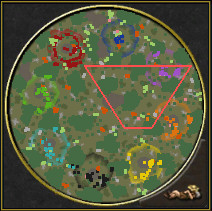
The colors should become user configurable, so we don't have to impose these colors on each other.
comment:35 by , 7 years ago
That's is a issue, I understand if the game have better differentiated like other games, but isn't the case. In minimap and outside the metal isn't easy to differentiate.
comment:38 by , 7 years ago
by , 7 years ago
| Attachment: | 763_minimap_colors.patch added |
|---|
changes noted above + revert black player color change, because of incompatibility with diplomacy window
comment:42 by , 7 years ago
| Keywords: | review removed |
|---|




I've attached a proposal for the new colours, I'd be happy to go ahead and implement these if there aren't any objections.