#3377 closed defect (fixed)
[PATCH] Berries are indistinguishable from the ground texture on some maps
| Reported by: | elexis | Owned by: | Stan |
|---|---|---|---|
| Priority: | Should Have | Milestone: | Alpha 19 |
| Component: | Art & Animation | Keywords: | art patch |
| Cc: | Patch: |
Description
The texture file binaries/data/mods/public/art/textures/skins/gaia/berry_bushes.png is too bright to be seen on any ground texture. This means on a good number of maps you don't find your berries within 30 seconds although they are right near your CC. Often enough you also miss additional berries.
You can generate some map samples in atlas by selecting the random map "Mainland" and using one of the following seeds: 249, 6861, 7405, 8717.
A solution which multiple people have successfully been using for months is to just reduce the brightness and increase the contrast (here by 25%) of the affected texture with image-magick:
convert berry_bushes.png -brightness-contrast -25x+25 berry_bushes_2.png
The berries on the second screenshot are a bit darker than the ones generated with the script above, but you get the idea.
One shouldn't have to zoom all the way in and click on the orange berry indicators on the minimap to find the berries (not only because there is an orange player too).
Attachments (8)
Change History (21)
comment:1 by , 9 years ago
follow-up: 4 comment:2 by , 9 years ago
Are the generated bushes bright enough to be seen on darker ground textures?
comment:3 by , 9 years ago
The second pic , is how the berry would be like, more darker( exactly AoK and AoE III)
comment:4 by , 9 years ago
Replying to Itms:
Are the generated bushes bright enough to be seen on darker ground textures?
Yes sir. Please open atlas and select the terrain editor to display all possible ground textures. You will find that there is no texture that is nearly as dark as the berries. Most of the relevant textures are in alpine biome (which is selected by default in that terrain editor).
"Biome temperate / Temp grass d" and "Biome Temperate / Temp Plants bog" are one of the darker ground textures.
If you use only 15% instead of 25% thats already enough, but all values between 15% and 25% should work (maybe even more).
by , 9 years ago
| Attachment: | screenshot_berries_stan_temp_plants_bog.png added |
|---|
Thanks for your participation stan! The berries you uploaded (see screenshot) are bit brighter than the ones generated by the script and a 15% value. In my opinion it should be darker. The ground texture on the screenshot is "temp plants bog".
by , 9 years ago
| Attachment: | berry_bushes_15p.png added |
|---|
This is how the texture looks after executing the script (decreasing brightness by 15% and increasing contrast by 15%).
by , 9 years ago
| Attachment: | berry_bushes.2_artifacts.png added |
|---|
Your second version is indeed clearly visible on all ground textures. It also has the advantage over my proposal that the edges and darker parts of leaves don't become too dark (almost black). However I feel that there is too much color saturation in your second proposal. Please explain your changes briefly when uploading files, so that we can follow easily. Here I highlighted some artifacts that seem to be introduced by too much saturation or something. Also notice that some of the detail of the lighter leaves has become invisible.
comment:5 by , 9 years ago
NOTICE: First link wrong, since the patch was committed. Check the old revision
Current repository version, 15% darker, your second proposal (with highlighted artifacts)
by , 9 years ago
| Attachment: | berry_bushes.3.png added |
|---|
Less over saturated proposal, As you will see it will quickly because black with no distinction. So while I agree that the other one was oversaturated, it gave an exotic look, and the glitches were too small to be noticable in game.
comment:6 by , 9 years ago
NOTICE: First link wrong, since the patch was committed. Check the old revision Current repository version, 15% darker and your third proposal.
I think we have a winner. Just curious, how did you achieve that result?
comment:7 by , 9 years ago
While you proposal modify the whole colors, I tweaked each color individually in Gimp. Your are able for instance to change only the red color, or only the green. After that you get that saturation tool and just desaturate :)
comment:8 by , 9 years ago
| Owner: | set to |
|---|
comment:10 by , 9 years ago
| Keywords: | review removed |
|---|
follow-up: 13 comment:12 by , 9 years ago
Those are not the same bushes. Please create another ticket. Thank you Lion.
comment:13 by , 9 years ago
Replying to stanislas69:
Those are not the same bushes. Please create another ticket. Thank you Lion.
are grapes right?





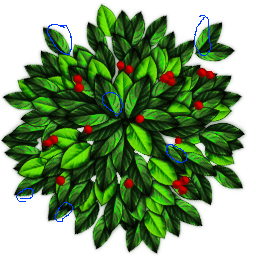


Yeah it was discussed in the forums before kicking_bird left for reasons that we have in problems with colors in general. Keep in mind though that I am the only artist that reads trac. You either have to PM enrique or Lordgood cause I don't have commit access :)