Opened 3 years ago
Last modified 2 years ago
#6242 new defect
JS error "Campaign file does not exist" during game
| Reported by: | rollieoo | Owned by: | |
|---|---|---|---|
| Priority: | Should Have | Milestone: | Backlog |
| Component: | UI & Simulation | Keywords: | |
| Cc: | Patch: |
Description (last modified by )
Attachments (5)
Change History (13)
by , 3 years ago
comment:1 by , 3 years ago
| Component: | Core engine → UI & Simulation |
|---|---|
| Description: | modified (diff) |
Cannot be reproduced. Tried on the same map Hindu Kush (2). I got no errors, your interestinglog.html is empty, after the problem occurred you restarted the game and it overwrote the errors with a new clean file.
Write down the individual steps you took that cause the error in a reliable and reproducible manner.
follow-up: 3 comment:2 by , 3 years ago
closed application started application continue campaign > saved games > uncheck 'filter compatible games' list is empty. (I played the tutorial last, not the maps campaign.) close window. back to main menu single player > load game > uncheck 'filter compatible games' select 'hindu kush (2) > load same result.
comment:3 by , 3 years ago
Replying to rollieoo:
closed application started application continue campaign > saved games > uncheck 'filter compatible games' list is empty. (I played the tutorial last, not the maps campaign.) close window. back to main menu single player > load game > uncheck 'filter compatible games' select 'hindu kush (2) > load same result.
The game works reliably for me. I can only reproduce the problem when I use a not yet updated mod for A25 with a compatible mod.json file, e.g. ui_mod from Github.
What happens if you move the game related documents (Save games, user.cfg) temporarily to another location and try again? See wiki/GameDataPaths.
comment:4 by , 3 years ago
I play this game with my nl_test mod. After disabling this mod two things happened. 1) in the Load games window two other saved games showed up. Still had to uncheck 'filter compatible games' to make 'Hindu Kush' visible though. 2) when starting 'Hindu Kush' an error showed 'the saved game needs a different sequence of mods:0ad (25), nltest (1.0). Active: oad(25).' After clicking 'Proceed' the game crashed with the same behavior.
I moved the config and the mods folder from ~/Library. This gave the same result.
I added 'logs 3' and 'nl test' to this post.
comment:5 by , 3 years ago
I tried your mod, but could not reproduce the errors you describe. Are you testing the official release candidate version 25808 or did you build the game yourself via SVN / Github?
comment:6 by , 3 years ago
I am using version 25808 downloaded from the forum.
I continued testing with the mod on / off at saving / loading. I made some new games, both a normal game and one from a campaign. The crash errors did not reproduce with these games, but it still happened with the Hindu Kush game.
What still happened though was that the GUI did not show apart from the minimap. It appeared when a structure or civilian was clicked (everything) or an animal or resource (only the center square). Only normal games saved with and without the mod lading with the mod enabled had the full GUI from the start.
If I should open a new ticket for this and / or should test this more extensively please advise.
comment:7 by , 3 years ago
Our GUI is kind of adaptive. So if you select an entity that you can control, you'll have more parts of the GUI enabled. If you select an entity that you cannot control, only the center image will be shown.
comment:8 by , 2 years ago
| Summary: | game crash → JS error "Campaign file does not exist" during game |
|---|


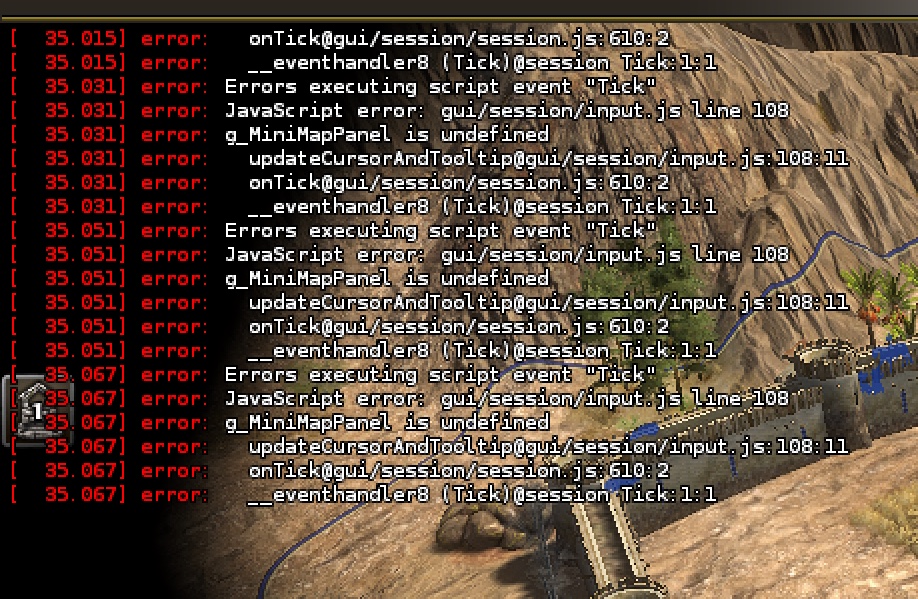
logs