#6339 closed defect (invalid)
error in event "tick"
| Reported by: | Patrick Trakzel | Owned by: | |
|---|---|---|---|
| Priority: | Should Have | Milestone: | |
| Component: | Core engine | Keywords: | |
| Cc: | Patch: |
Description
I get a lot of errorlines on the upper left corner in red saying: error executing script event "tick" javascript error: internal(1) tick line 1 onTick is not defined eventhandler2 Tick@interval(1) tick line 1
and it keeps on rolling and counting.
Also the program won't stop. Have to use 'Alt+Tab' en rightclick to stop. This is version 0.25. In the reposetory of Kubuntu Linux I downloaded the 0.23 version, which gives just a black screen. ( Will uninstall and install again )
Attachments (5)
Change History (19)
by , 3 years ago
| Attachment: | 0 ad foutmeldingen klein.png added |
|---|
comment:1 by , 3 years ago
Does this happen on all (skirmish) maps? Or just a single one? (I.e., could you share what map you were playing on). I presume this happened on the start of the match?
by , 3 years ago
| Attachment: | 0 ad foutmeldingen 1 klein.png added |
|---|
by , 3 years ago
| Attachment: | 0 ad 2 x in menu klein.png added |
|---|
follow-ups: 4 5 comment:3 by , 3 years ago
Could you take a look at this forum post and try the described method?
If it works for you, leave a comment so we can close the ticket.
by , 3 years ago
| Attachment: | 0ad crashlog.txt added |
|---|
comment:4 by , 3 years ago
Replying to Langbart:
Could you take a look at this forum post and try the described method?
If it works for you, leave a comment so we can close the ticket.
by , 3 years ago
| Attachment: | 0ad commandline installatie added |
|---|
comment:5 by , 3 years ago
Replying to Langbart:
Could you take a look at this forum post and try the described method?
If it works for you, leave a comment so we can close the ticket.
I installed it from the command line. And this happened. In my previous Kubuntu installation ( 20.04 ) it worked fine. But got a problem with Kubuntu ( not being able to install/uninstall software/updates ). So got the latest LTS version from their website and installed Kubuntu again. Got updates, installed software, updated/upgraded everything and now I have these problems wit 0 A.D. It doesn't even appear in K-menu. I'll try unistalling/installing it again. If that doesn't work I'll have to reinstall Kubuntu again, because I love this game. Thanks for responding so quickly.
follow-up: 8 comment:6 by , 3 years ago
Ran this: sudo add-apt-repository ppa:oibaf/graphics-drivers
sudo apt update
sudo apt upgrade
It was not the solution. Deep Unistalled 0 AD, installed it again. Errors in tick. Gonna format the disk and reinstall Kubuntu ( again ).
comment:7 by , 3 years ago
follow-up: 13 comment:8 by , 3 years ago
| Milestone: | → Alpha 26 |
|---|
Replying to Patrick Trakzel:
Ran this: sudo add-apt-repository ppa:oibaf/graphics-drivers
sudo apt update
sudo apt upgrade
It was not the solution. Deep Unistalled 0 AD, installed it again. Errors in tick. Gonna format the disk and reinstall Kubuntu ( again ).
Hi,
982<p>Loaded config string "mod.enabledmods" = "mod public techtree"</p>
please find user.cfg and set mod.enabledmods = "mod public"
https://trac.wildfiregames.com/wiki/GameDataPaths
comment:9 by , 3 years ago
I had some strange things happening in Kubuntu 20.4 LTS. Half of it was in Dutch, the other half in English. Downloaded the iso again. Formatted the drive and installed it, direcly installed 0 AD ( I wanted 0.23 ) and again problems. The same thing happened, without any mods. Which was weird.I got sick of it and installed Kubuntu 21.04. Directly downloaded 0 AD, and it runs great. Thank you so much for helping me. I'll get the 0.26 as well.
comment:10 by , 3 years ago
| Resolution: | → fixed |
|---|---|
| Status: | new → closed |
comment:12 by , 3 years ago
| Resolution: | fixed |
|---|---|
| Status: | closed → reopened |
The problem returns when installing 0.25b. After that installing/unistalling software is impossible. So guess what. Reinstalled Kubuntu. I used to have 0.23 and 0.25b next to each other. Don't remember how I did that though.
comment:13 by , 3 years ago
| Resolution: | → invalid |
|---|---|
| Status: | reopened → closed |
The problem still is (correct me if I'm wrong) incompatible mods, please do as below.
Replying to Angen:
please find
user.cfgand setmod.enabledmods = "mod public"
https://trac.wildfiregames.com/wiki/GameDataPaths
In Dutch:
Zoek de user.cfg in ~/.config/0ad/ en zoek mod.enabledmods aldaar. Zorg dat er het volgende staat: mod.enabledmods = "mod public".
comment:14 by , 3 years ago
I did it with
'sudo snap install 0ad'
. yeah. Now there is no problem. I also think that
'sudo apt autoremove'
caused some problems. Have seen online that there are many people with problems with
'autoremove'
. I won't be using that again. Thank you so much for helping me.

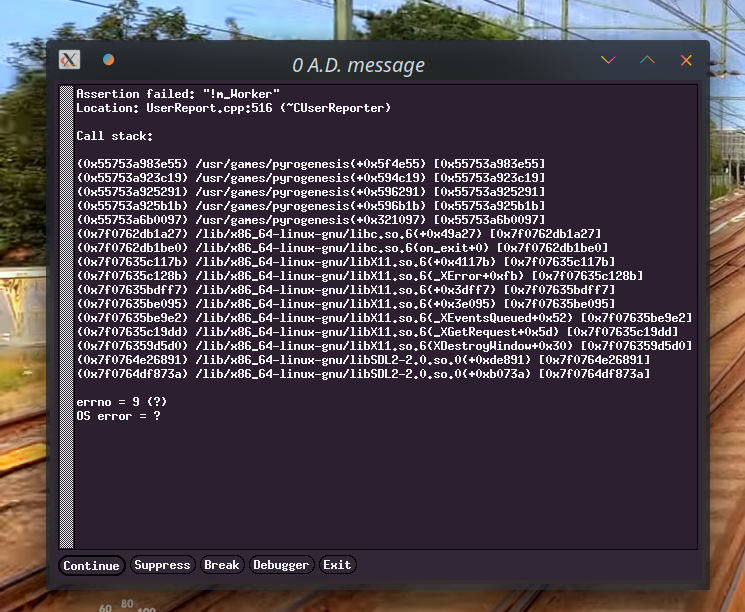
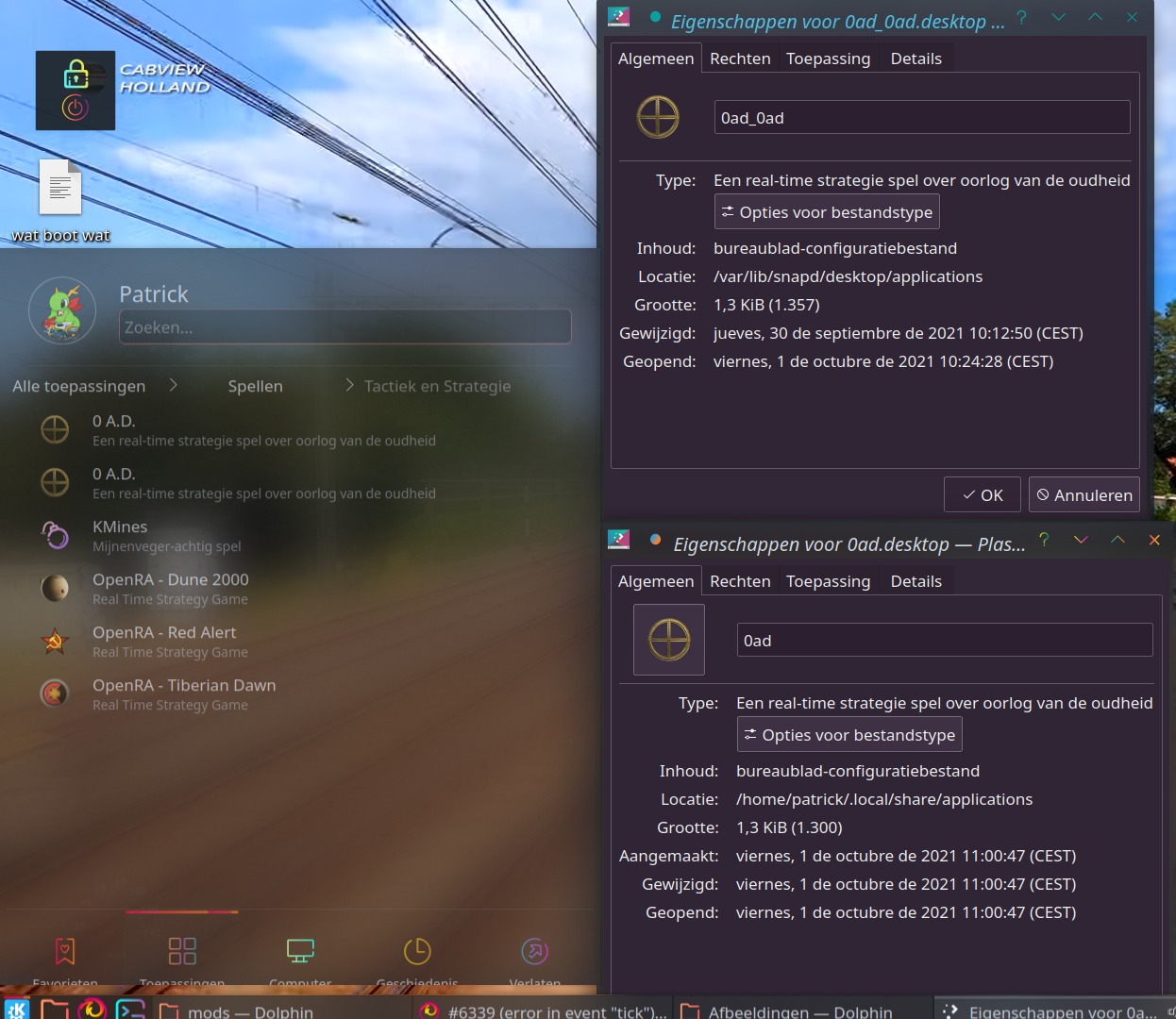
screenshot of errors