Opened 3 years ago
Last modified 3 years ago
#6124 new defect
No replays available
| Reported by: | Gaius_Claudius | Owned by: | |
|---|---|---|---|
| Priority: | Should Have | Milestone: | Backlog |
| Component: | UI – Miscellaneous | Keywords: | no replays |
| Cc: | Patch: |
Description
Hi there,
Strangely enough, after installing the latest version of the game (5 Feb 2021 (24936)) the "replays" screen does not register any of my existing games played, both in the single player and multiplayer options.
I've checked with my friends and they've shown me that their games do register the replays of their games, and that they have no issues watching them later.
I've downloaded the game again (from the direct download of https://play0ad.com/download/win/) and reinstalled it, played a couple games in single player but again, nothing.
I haven't touched anything, configuration setup is as installation default.
Anything I can do to fix this?
Thanks in advance and best regards
Attachments (4)
Change History (13)
by , 3 years ago
| Attachment: | No_replays.jpg added |
|---|
comment:1 by , 3 years ago
You could try clicking on Filter compatible replays. It could be that these replays require a specific mod and are therefore hidden. Some mods do not require both parties to have them enabled, e.g. Autociv

If you go to your replay folder (see wiki/gamedatapaths to find them) and click on any "commands.txt" file, you will probably see something like this:
"mods":[["public","0.0.24"],["autociv","1.0.3"]]}
I think those mods are set by the "host" of the game, if you get the same mods as the host it should work without toggling Filter compatible replays. I agree this is a bit strange, you can play a game with the "host" but you can not watch the replay. Alternatively, you can try the method described in ticket #6119.
If this solves your problem, please leave a comment here.
by , 3 years ago
| Attachment: | replay_screen.jpg added |
|---|
by , 3 years ago
| Attachment: | command_txt_file.jpg added |
|---|
follow-up: 3 comment:2 by , 3 years ago
Hi! Thanks for the very quick response!
Clicking and unclicking "Filter compatible replays" did nothing (tbh I had already tried that before).
The "Replays" folder (C:\Users\Myuser\Documents\My Games\0ad\) contains no .txt files but two folders (0.0.23 and 0.0.24), I understand these are the different versions of the game. These both folders contain what seem to be the replays of my games in different folders coded by date, but there is a difference between the subsubfolders of 0.0.23 and 0.0.24:
- Each folder under folder 0.0.23 contain two files: "commands.txt" and "metadata.json"
- Each folder under folder 0.0.24 contain only one file: "metadata.json". The "commands.txt" file is not there
See "Replay folders" picture attached for clarification
by , 3 years ago
| Attachment: | Replay folders.PNG added |
|---|
comment:3 by , 3 years ago
Replying to Gaius_Claudius:
- Each folder under folder 0.0.24 contain only one file: "metadata.json". The "commands.txt" file is not there
Is any "antivirus" software enabled? If so, could you try to make an exception for 0ad or disable the software briefly to see if it writes a commands.txt file to the folder?
follow-up: 9 comment:4 by , 3 years ago
Hi,
No antivirus blocking the game, I've checked thoroughly. In fact the antivirus software that I have in my computer is exactly the same one I had when playing the previous version of the game (0.0.23) where replays did exist. The disappearance of the replays has happened with the installation of the latest version of the game (0.0.24).
I have thoroughly unistalled the game and reinstalled it again, and still no replays are stored after each game. This is absolutely confusing, what a mystery.
comment:5 by , 3 years ago
| Milestone: | → Backlog |
|---|
comment:6 by , 3 years ago
Forum thread with a user describing the same problem with A24 also on Windows
Replay File Not Found (8/Apr/21)
The user reported that they had solved the problem after checking his antivirus software:
EDIT: It was my anti virus messing about, all fixed now. Thanks so much!
comment:7 by , 3 years ago
Another user with the nick jontxu reported the same problem via IRC 0ad (13/Apr/21) after checking the antivirus software it worked again.
I blocked the antivirus and problem solved :)))) Thanks again!
comment:8 by , 3 years ago
One more with the nick Gurken Khan in the forum: A24b: No Replays generated (Win 8.1) (28/Apr/21), judging by his reaction to Angen, the solution of disabling the Antivirus software seemed to have worked.
comment:9 by , 3 years ago
Replying to Gaius_Claudius:
Hi,
No antivirus blocking the game, I've checked thoroughly. In fact the antivirus software that I have in my computer is exactly the same one I had when playing the previous version of the game (0.0.23) where replays did exist. The disappearance of the replays has happened with the installation of the latest version of the game (0.0.24).
I have thoroughly unistalled the game and reinstalled it again, and still no replays are stored after each game. This is absolutely confusing, what a mystery.
Could you please still try disabling the anti-virus and report back? Judging from Langbart's comments (and other similar cases) this is indeed the problem.

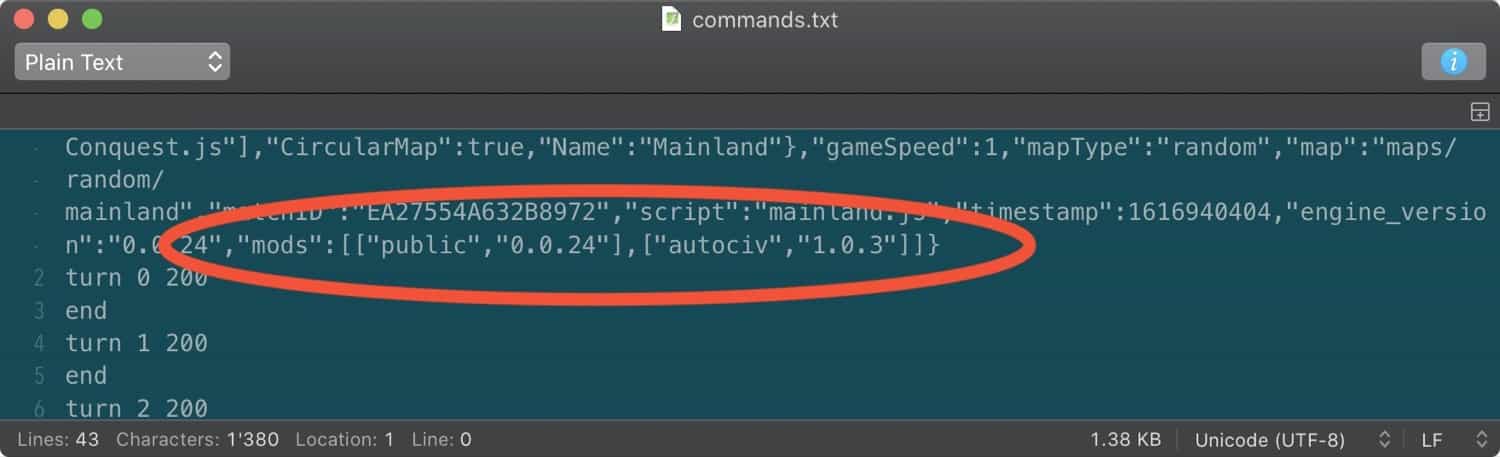
"Replay Games" screen showing no games available despite several being played already