Opened 23 months ago
Last modified 23 months ago
#6582 new defect
Bug when smoothing terrain in Atlas Scenario Editor — at Version 2
| Reported by: | OreoSmoreo287 | Owned by: | |
|---|---|---|---|
| Priority: | Should Have | Milestone: | Backlog |
| Component: | Atlas editor | Keywords: | bug, Atlas, Scenario Editor |
| Cc: | OreoSmoreo287 | Patch: |
Description (last modified by )
A buggy looking result from inverse smoothing(right clicking when using the "smooth" terrain tool) non-flat terrain.
The following is my best guess as to the cause:
My assumption is that this is caused by the way you coded the the smooth tool, which i also assume is smoothing by bringing the neighboring points of a point in the terrain wire frame closer together. Done inversely, this causes all the points to get further apart from each other causing the spiky mess.
Change History (4)
by , 23 months ago
| Attachment: | Buggy Mess2.png added |
|---|
comment:1 by , 23 months ago
| Milestone: | → Alpha 26 |
|---|
Note:
See TracTickets
for help on using tickets.

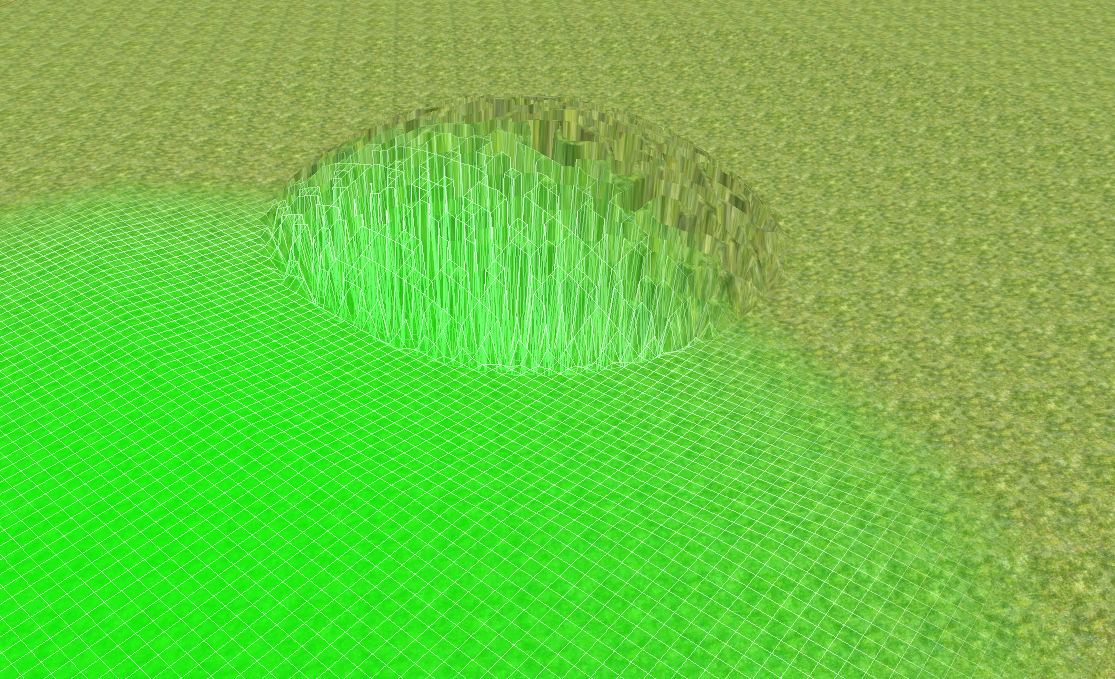
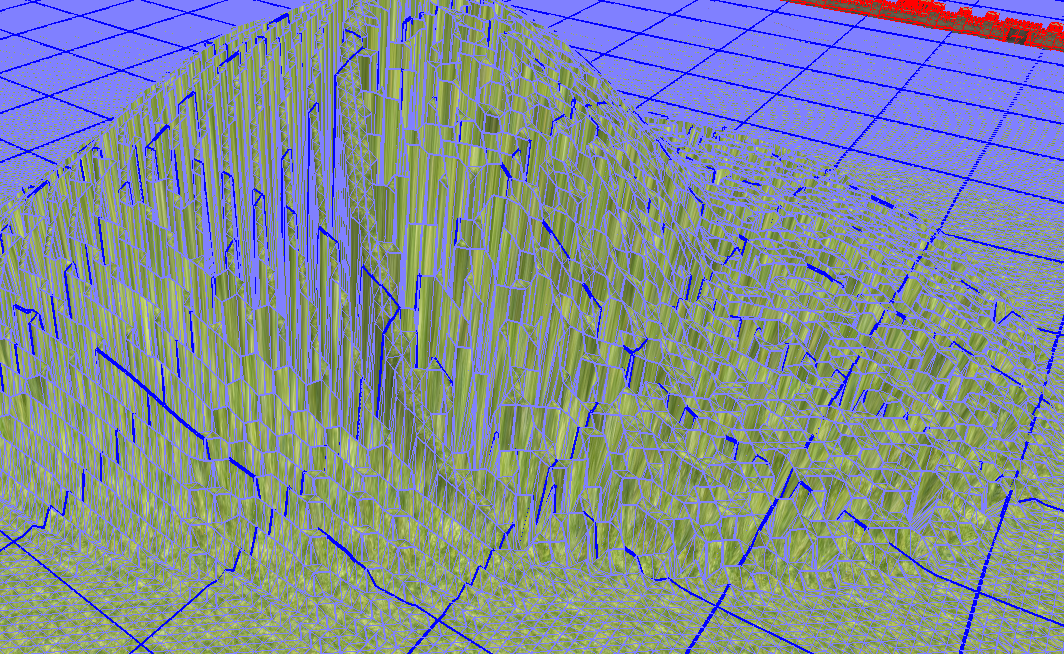
Picture two of the buggy-looking terrain