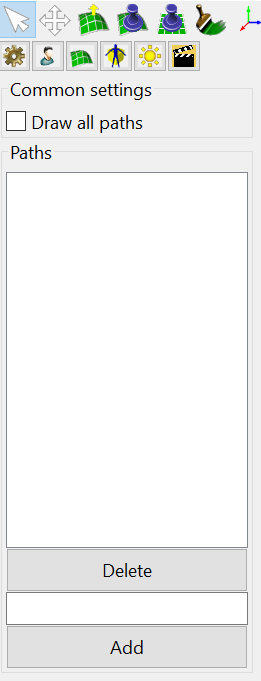| Version 3 (modified by , 7 years ago) ( diff ) |
|---|
Table of Contents
Cinematics Tab
Part of the Atlas (Scenario Editor) Manual
The contents of the Cinematics Tab
Common settings
The "Draw all paths" checkbox toggles cinematic paths drawing. Paths are drawing only in Atlas, and aren't drawing, when cinematics is playing. It's useful to check paths, created by triggers.
Paths editing
To create a path, enter a non empty string and press the "Add" button:
To remove a path, select it in the list above and press the "Delete" button. A newly created path contains 1 position (green) node with the camera position and 1 target (red) node with the camera focus position:
Node editing
Attachments (8)
- cinematics_tab.png (16.2 KB ) - added by 7 years ago.
- cinematics_path_save.png (2.1 KB ) - added by 7 years ago.
- cinematics_path_new.png (498.0 KB ) - added by 7 years ago.
- cinematics_step_0.png (383.1 KB ) - added by 7 years ago.
- cinematics_step_1.png (418.8 KB ) - added by 7 years ago.
- cinematics_step_2.png (595.8 KB ) - added by 7 years ago.
- cinematics_tool.png (17.6 KB ) - added by 7 years ago.
- cinematics_demo.png (1.1 MB ) - added by 7 years ago.
Note:
See TracWiki
for help on using the wiki.