#4219 closed defect (fixed)
GLSL / Multilayered textures aren't blended
| Reported by: | elexis | Owned by: | |
|---|---|---|---|
| Priority: | Should Have | Milestone: | Alpha 26 |
| Component: | Core engine | Keywords: | |
| Cc: | _kali, Niek | Patch: |
Description (last modified by )
Attachments (5)
Change History (14)
by , 8 years ago
| Attachment: | ngorongoro_glsl.jpg added |
|---|
by , 8 years ago
| Attachment: | ngorongoro_noglsl.jpg added |
|---|
by , 8 years ago
| Attachment: | 4219_0.png added |
|---|
comment:2 by , 8 years ago
When somebody adds add a texture, engine modify only the adding texture, so if a previous texture was multilayered, then next less layered textures won't cover this multilayered one.
comment:3 by , 8 years ago
| Summary: | GLSL - Some terrain textures not interpolated → GLSL / Multilayered textures aren't blended |
|---|
comment:4 by , 8 years ago
| Description: | modified (diff) |
|---|
by , 8 years ago
| Attachment: | 4219_1.png added |
|---|
comment:5 by , 8 years ago
Terrain shader (terrain_common.fs). Patch (dicards other layers):
#ifdef LAYER
if (LAYER > 0)
discard;
#endif
Left with patch, Right without patch:
comment:6 by , 8 years ago
@vladislavbelov, My friend, you can provide a complete patch file to fix this problem, we will help you to test, thank you!
by , 7 years ago
| Attachment: | 4219.patch added |
|---|
Replace the grass1_spring_fancy texture by the grass1_spring without layers
comment:8 by , 2 years ago
| Description: | modified (diff) |
|---|---|
| Resolution: | → fixed |
| Status: | new → closed |
comment:9 by , 2 years ago
| Milestone: | Backlog → Alpha 26 |
|---|
Note:
See TracTickets
for help on using tickets.



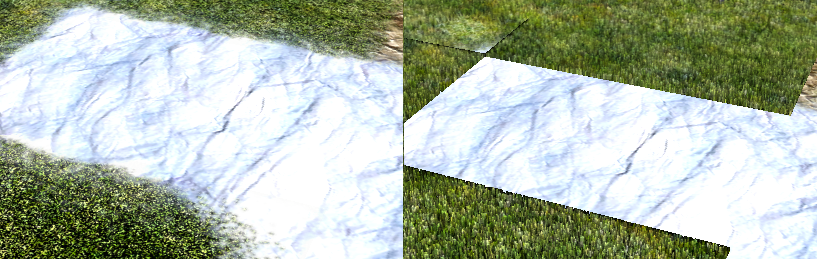
I have repeated this issue, it happens with multilayered textures, because they have height.
Without GLSL it works, because no multilayered textures.