| Version 3 (modified by , 13 years ago) ( diff ) |
|---|
Overview of the main menu

Top right buttons
- Manual: A brief, in-game menu describing the basics for how to set up and play a game.
- Website: Opens up the 0 A.D. website in your default web browser.
- IRC: Click to got to the web chat for the 0 A.D. IRC channel on quakenet in your default web browser, here you can discuss the game as well as find people to play against.
- Quit: Click to Quit the game (opens a confirmation dialog, click Yes to quit and No to stop the quitting process and stay in the main menu).
Center area buttons
- Single Player: Click this button to set up a Single Player game against a computer opponent (AI is not yet implemented, but you can play in a basic sandbox mode to test the game).
- Multiplayer: Click this button to set up a Multi Player game against one or more human opponents.
- Options: Currently not implemented, see the Settings page for more info about the settings you can set via an in-game dialog and config file editing.
- Campaigns: Not yet implemented.
- Scenario Editor: Click this to start the Atlas Scenario Editor, see the Atlas User's Guide for more info (clicking this button will shut down the game and launch Atlas in a separate new window).
- History: Not yet implemented, will allow you to read a multitude of history articles about the time in which 0 A.D. takes place and its different civilizations and heroes.
Anonymous Feedback
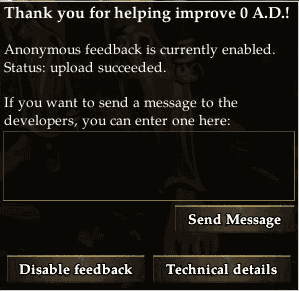
When you haven't enabled it it looks like in this image, otherwise it looks like in the main image above.
As of Alpha 4 0 A.D. includes anonymous, opt-in (i.e. you have to make a choice to allow it) feedback. To get more info click the Technical details button in the game, but in short it's technical information about your CPU, graphics card, drivers etc to help the development by letting us know which hardware we should focus on supporting and other things. We'll publish lists of the information here: http://feedback.wildfiregames.com but the optional message (and perhaps other data) will not be published publicly, and it will never be linked to a specific user.
- Enable feedback: Click to turn on the automatic, anonymous feedback (can be turned off at any time)
- Technical details: Displays info on what data the game collects as well as what we do with it etc
- Disable feedback: Click to turn off the feedback (can be turned back again any time you want)
- Send Message: If you want to you can send a message to the developers (will not be published)
- Status: Displays whether or not the information was actually sent to our server.
Wildfire Games Logo
Clicking the button displays some basic information about 0 A.D. and Wildfire Games.
Attachments (3)
-
automatic_feedback.png
(52.4 KB
) - added by 4 years ago.
Main menu (feedback) - Alpha XXIV
-
main_menu.png
(1.1 MB
) - added by 4 years ago.
Main menu - Alpha XXIV
-
main_menu.2.png
(1.1 MB
) - added by 4 years ago.
Main menu - Alpha XXIV
